

StimBroker makes it very easy to connect to other users of the Estim Systems 2B via the internet. There are obviously two people involved in internet control - the 'Master' has one of the apps running on their computer or phone. The 'slave' has their computer or phone connected to the 2B electro box. Both configure their app to use StimBroker for the connection.
The top screen shows how the settings look in the Mac app, and the Windows one is very similar. Just tick the 'Use Estim Broker' box and enter the appropriate email address in the space provided, and click Done. When you click Connect, if you're the 'slave' your computer will sign in to the StimBroker service, and wait for a connection from someone else.
Below, you can see the Android app, in slave mode, connected to a 2B via USB, and listening for connections via StimBroker.
If you're the 'Master' then when you click Connect, your computer links to StimBroker, and by default will display a list of the users who are signed in. You select the one you want from the list, and click Connect. The person on the other end receives a request, which they can accept or reject. If they accept, the two systems are linked, and the Master can control the estim unit.
The Advanced button allows you to configure extra settings. A Master unit can set an 'auto-connect 'address to which the app will try to connect as soon as it links to the StimBroker. Slave units can have accept and reject lists. The former are people whom you will allow to connect, without popping up a confirmation dialogue, and the latter are addresses that you want to reject connections from automatically.
So, in a typical situation where you're playing with someone you know and trust, the slave sets their computer to automatically accept the connections from the Master's email address. The Master puts the slave's email address in the auto-connect box. The slave hits the Connect button in their app, and waits. When the Master is ready, they click Connect, and are linked almost instantly to the slave.
There will, of course, be a slight delay introduced by the StimBroker; how long will depend on your internet connection. But there's no messing around with firewalls - just enter the email address at each end. Since the display on the Master is based on the response from the 2B, you'll quickly see if there's much of a delay when you start adjusting the levels, and see how long between selecting a command it takes for the display to update.
You need to register on this page to use StimBroker, for a two week trial. After that, please make a donation to keep using the service - it costs real money to provide, and donations are around the cost of a beer per month.
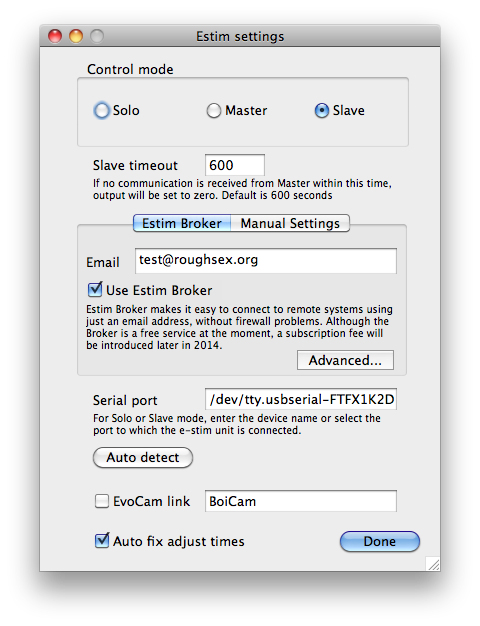
The Mac settings screen
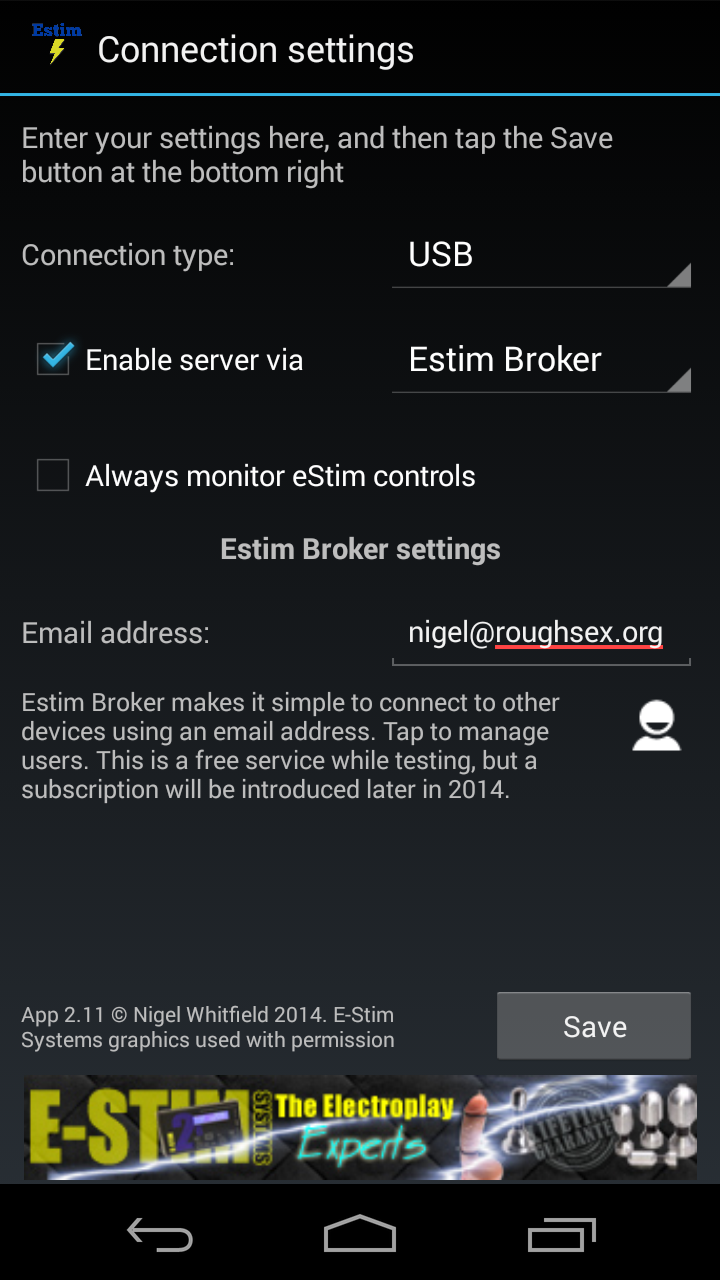
Android, in slave mode