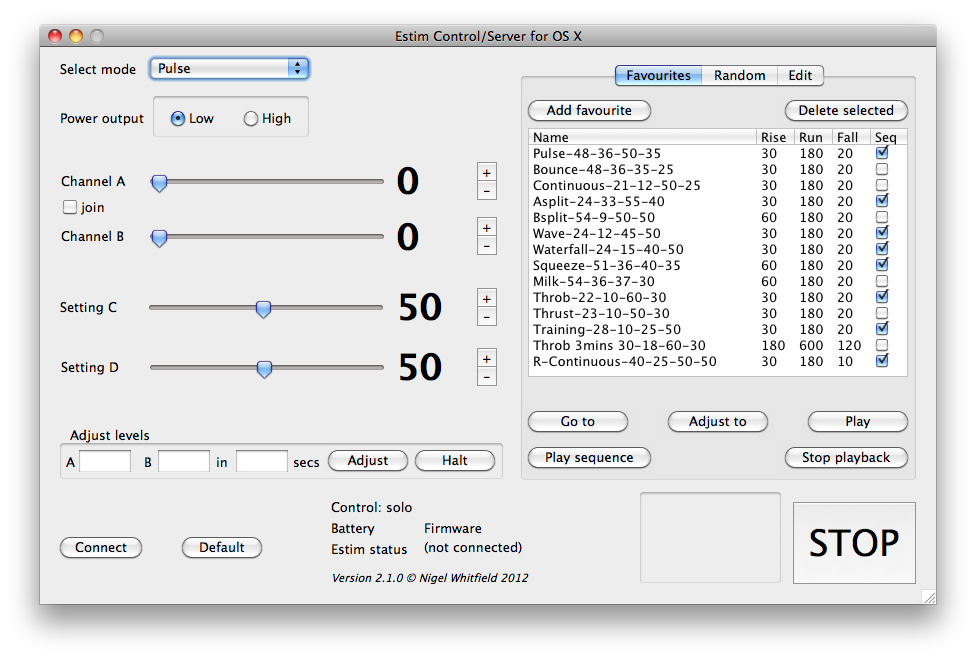
Estim Control/Server, version 2
The E-Stim systems Series 2B is a great box for electro play, and can be controlled by a computer. This page explains what you can do with the latest version of my Mac and Windows software to control it.
Originally, there was just a demo version for Windows; as a side effect of another project, I'm pleased to announce that there's now a full Windows version too, and also a build for Linux. All are available via the download page.
The rest of this site gives more technical background.
New in version 2
The main thing I've done in version 2 is tidy up the interface, so there's just one main window, in which you can see everything. Here it is:
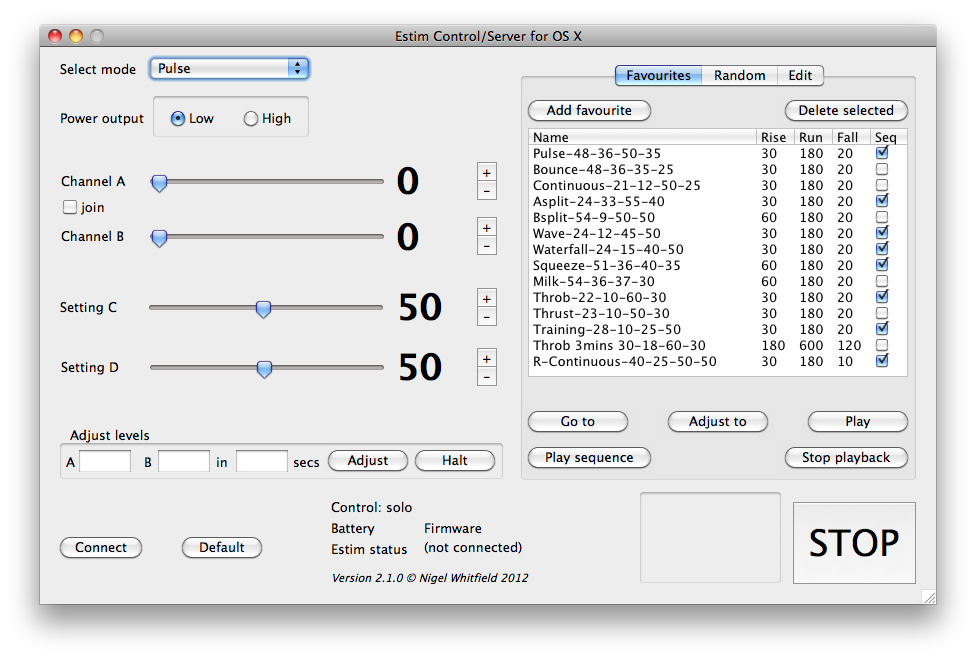
The main controls are on the left, and on the right, are favourite settings - get the box to something enjoyable, click Add favourite, and it'll be there for you to try again later.
Tick the boxes on a selection of settings, and click Play sequence, and you'll get each one in turn; the Random tab lets you add a few twists to that, if you want.
And if you want to just see how much more you can take, the Adjust levels controls let you do that easily - with a time delay. So you can type a new setting for each channel, and the number of seconds you want it to take, into the boxes, and click Adjust, then wait as the software slowly changes.
I've recently made this more clever, so you can enter a relative value, like +5 or -1 instead. So you could enter that, click Adjust, and wait for the new settings to be reached. Want more? Just click Adjust again, to change by the same amount as last time.
From version 2.1.6, the status area the blank box to the left of the STOP button in the picture above - shows an elapsed time when no program is running, resetting to zero each time a change it made to the settings. The idea is that you can see how long you have been enduring a particular setting, or making someone else endure it. The screen below shows what it looks like for a few seconds; times over 1 minute will be shown like '1m23', though note that it may not be 100% accurate, especially on slower PCs. The current version (3rd April 2014) is 2.1.7; there are no functional changes, however a small internal tweak improves compatibility with a forthcoming update to the Android app. There are newer (March 2016) test versions, which support the Estim Broker and have some minor adjustments to favourites functionality.
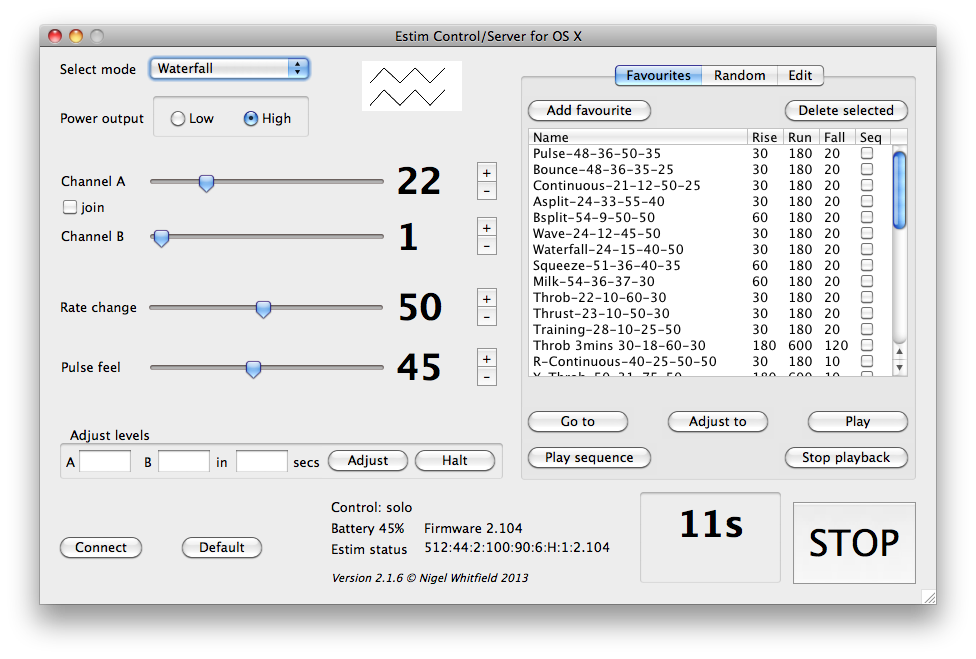
Also added from version 2.1.0, because it suits the way I've been playing with it, is a message function, so that the Master software can send a message to the slave. On the Master, press Apple-N to reach this screen:
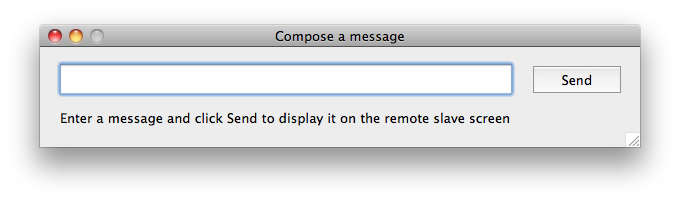
Type your message, click Send and it will be displayed in large text on the remote system; yes, you could use MSN, but this is designed for situations where the person at the other end may not be able to see small text in a messenger program. But they should be able to read something like this:
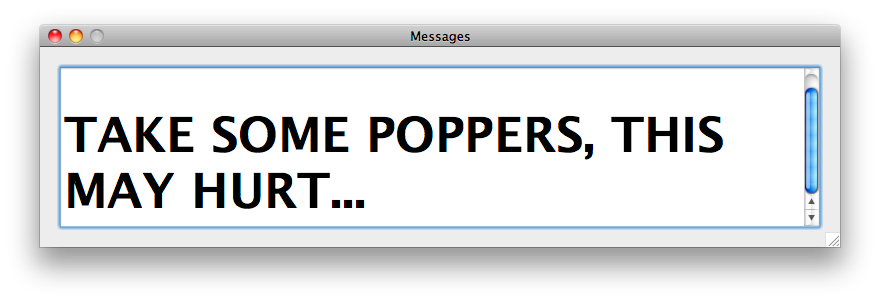
Settings
This is the settings screen, shown on the Mac; there are slight differences depending on which platform you're using.
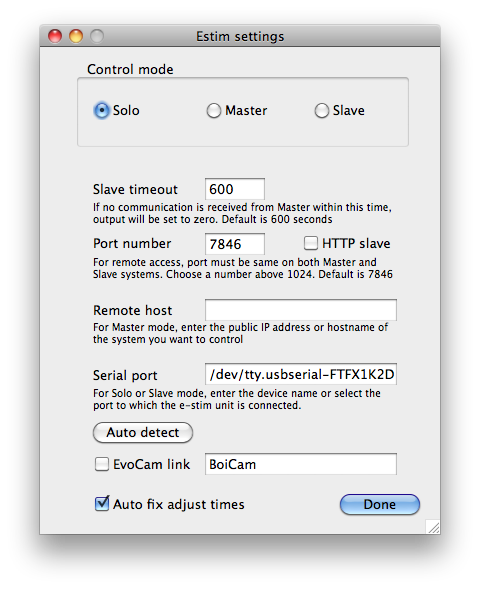
Users of previous versions will see that the 'HTTP Slave' option has been moved up, and a new option, Auto fix adjust times, is at the bottom. That's used with the Adjust button on the main screen. Prior to 2.1.3, if you asked the software to adjust settings, and the number of steps needed was greater than the number of seconds, it would reject the command, to prevent rapid changes which can result in data being lost.
As of version 2.1.3, you can tick this box, and if more steps are needed, the box will add them. So, if you have the box set with channel A on 36, and enter 0 in the Adjust box, and click the button, it will take 36 seconds to reach zero, rather than using the default of 30 and deciding it wasn't long enough.
You can read more about the EvoCam option below; it's Mac only, and doesn't appear on the Windows and Linux versions. Mac users get the 'Auto detect' button which tries to work out the correct serial port. On Windows you see a list of COM ports, and on Linux you have to type in the name of the port yourself.
Better web control
I've also put a lot of effort into making the web control much, much better; specifically, if you have a modern web browser, it's now possible to do real time control over the web. That means that if, for instance, the knobs on the 2B are turned, the change is reflected right away on the web page. That makes things much more reliable, and safer. The new web system, Estim Remote (ESR) can be previewed at http://roughsex.org/esr/ - though you'll get an error message about a failed connection, as it's not linked to my box right now. Here's the main screen - it's created with jQuery mobile, and works best on a tablet device:
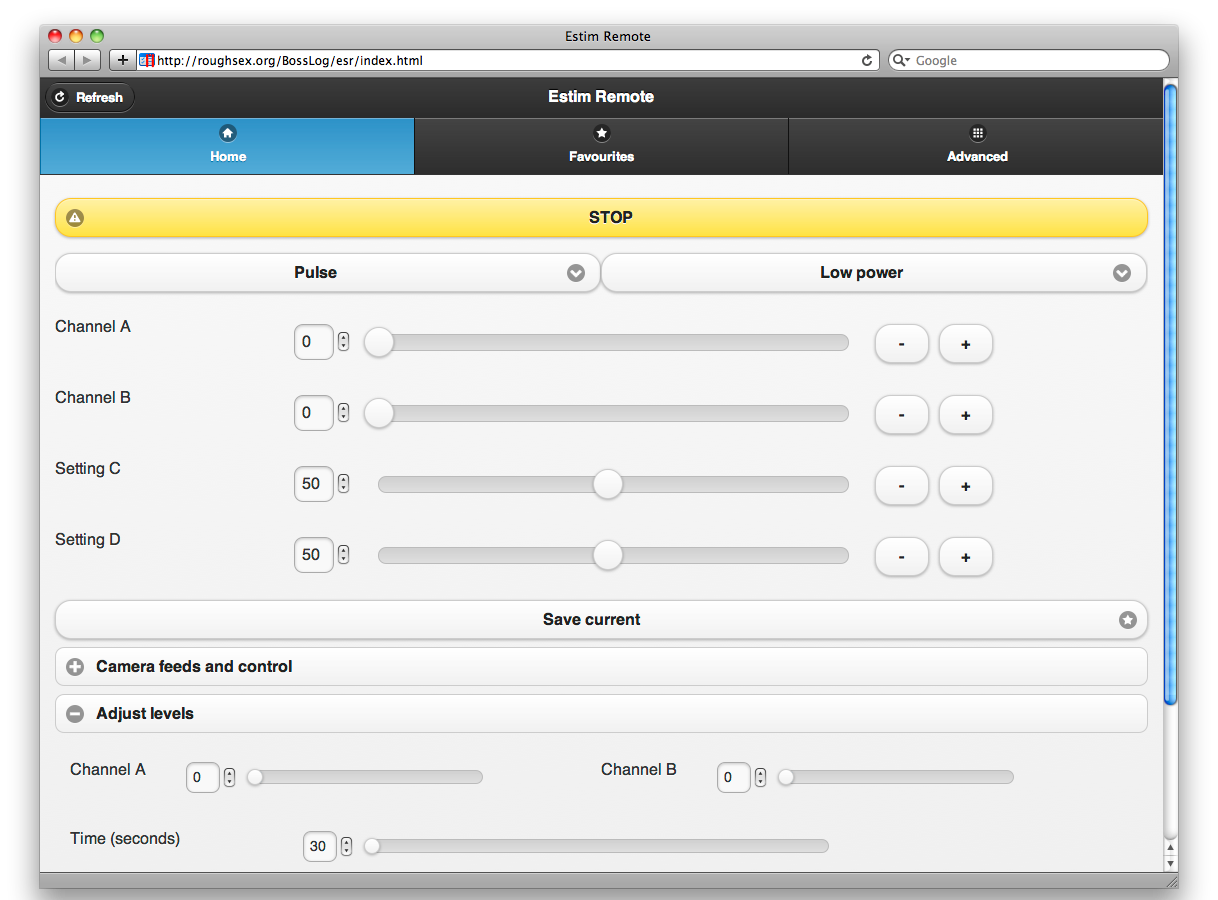
The 'Camera feeds and control' section is extra stuff for my own installation - streaming video and audio for remote play. To make things as safe as possible when using a touch screen, the A and B channels are limited to an increase of 5 at a time; if you try to drag or tap the sliders more than that, it will simply go to five more then the current level. You can go down by any amount, of course - but this stops you accidentally brushing the screen and changing levels from 12 to 75!
There's also much better support for Favourites in the new version of the web control, including creating sequences. Just select a mode, and tap on a Favourite to launch it. Go to starts at zero, increases to the selected levels, and carries on. Adjust to starts from where the box is now, and adjusts A and B to the new levels - best for going from one favourite in the same mode to another - while Play starts from zero, increases, runs for the set time, and then decreases back to zero. You can override the remote settings for times at the bottom of the screen:
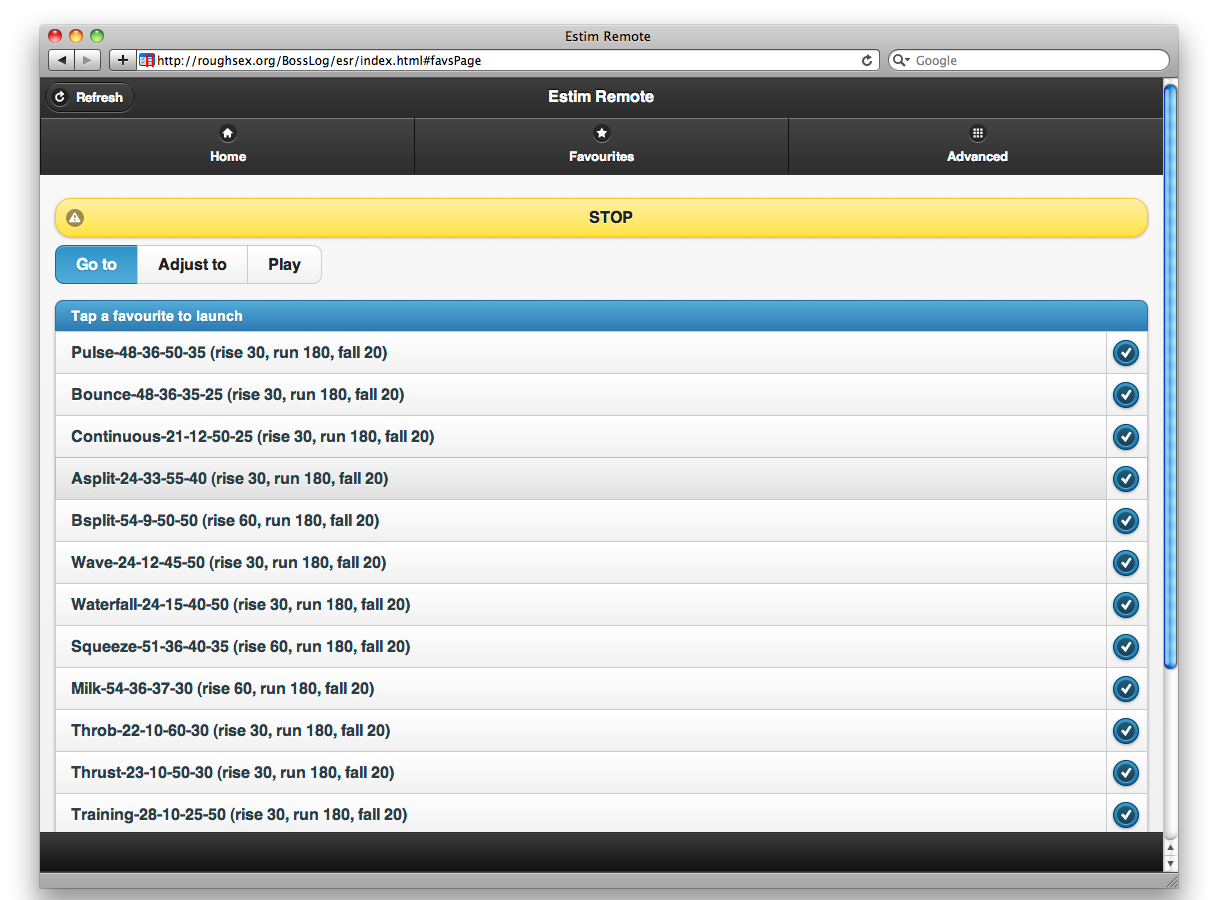
Links to EvoCam
One other neat thing I've added, which only works on the Mac version, is support for EvoCam. That's a Mac program that will produce live streaming from a web or network camera. I use this with my Boss for remote electro; a customised version of the ESR page includes two camera feeds (plus remote control of electric bondage locks, but that's another story). The support for Evocam allows a caption to be added to the video stream, showing the current settings of the electro box:
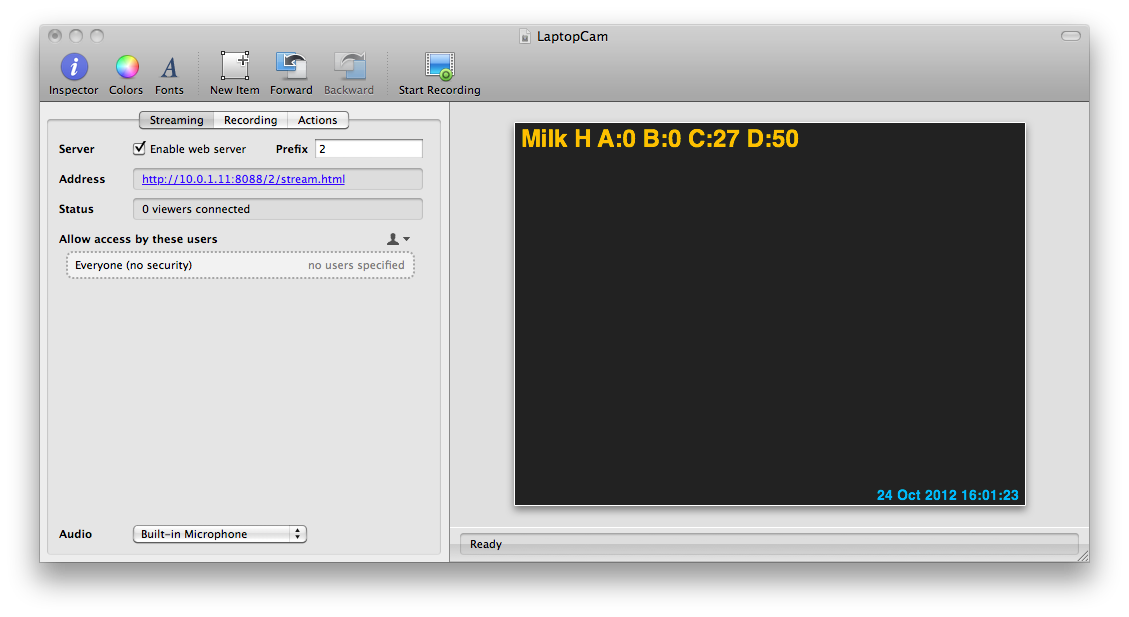
Multiple favourites
From version 2.3.0, you can now have multiple sets of favourites. This makes things a little simpler to manage if you use your box with more than one person, as you can easily create a set of favourite settings for each one, and load it when you're playing with them. To create a new set, use the Save As item on the menu, and to load a set, use the Open item. All existing favourites will be removed from the list, and the new list loaded. The app will remember which set your were using if you open and then close the Preferences window after loading or saving favourites, and will automatically load the same set the next time it starts.
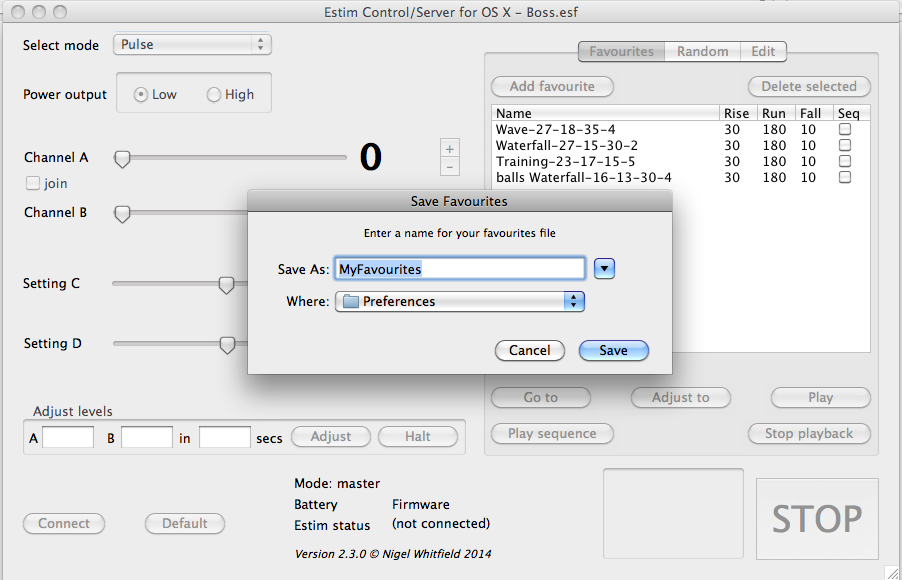
Want to play?
If you're interested in trying out the software, or just have any questions, you'll find me as LondonSubNigel on the Estim and SmartStim forums, as well as on Recon and GearFetish, or just email nigel at roughsex.org