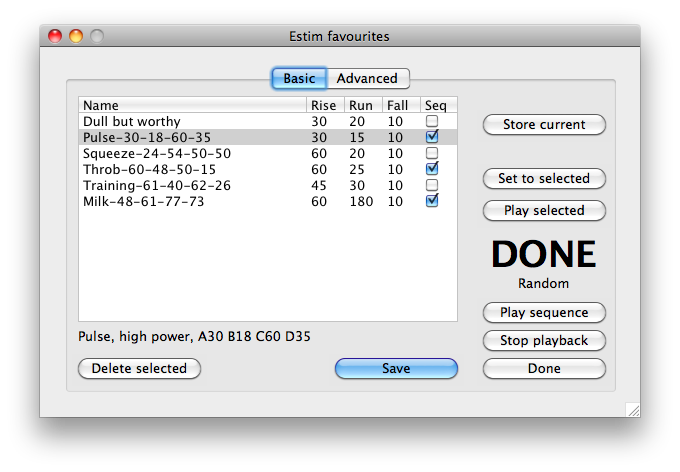
Advanced controls for the E-Stim 2B
Following the normal controls and the favourite settings that I implemented last week, I've added some more advanced controls this weekend, which allow the box to be used in different ways.
Some of this was inspired by talking to a friend who owns an ET-312, and told me about the Random and Torment modes of that box.
Advanced favourites
I've split fhe favourites screen in the latest version of Estim Control/Server into two tabs, Basic and Advanced. The Basic tab has everything that the previous version had; if you simply want to save a fun setting, and go to it later, that's the place to go, and nothing's changed; you don't need to worry about the Advanced tab.
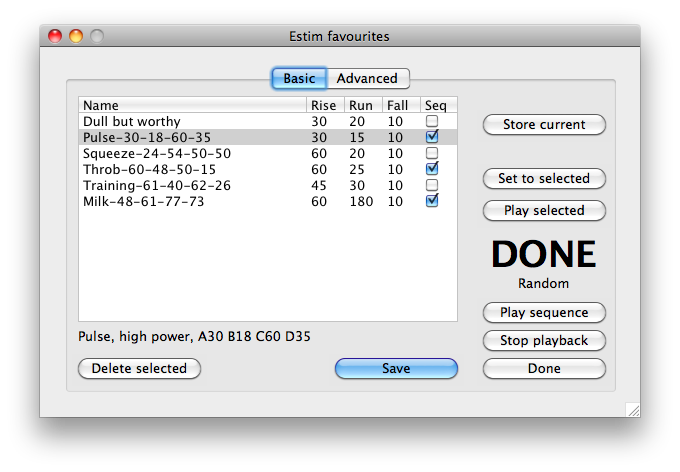
You can read a description of how the favourites functionality works on the main page.
Advanced favourites
This is the new advanced tab:
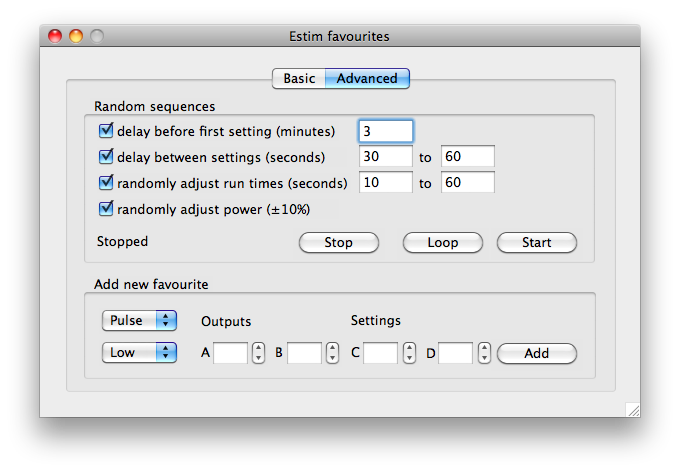
I'll take the bottom section first, Add new favourite. This is here so that you can do something that advanced users may find useful. Essentially, it creates a new entry in the Favourites list on the Basic tab, based on the settings you enter here. Why would you want to do that, when there's the 'Save current' button?
The main reason is that it effectively means you can pre-select the next level you want to use. Enter the values and mode that you want, and then click Add. Go back to the Basic screen, and you'll see that the new setting is at the bottom of the list. Most importantly, the box will just carry on with its current output. When you want to change to the new setting, just highlight it in the Favourites list, and then click 'Set to selected' and it will be applied in the usual way.
Obviously, this is best used by people familiar with the box, who have an idea of what to expect from the different settings.
Random sequences
The most fun thing about this new screen, I think, is the random sequences option. This appears to work ok, though some of the messages on-screen may not always update perfectly at the moment.
At its heart, what this screen does is work through whatever Favourites have their 'Seq' box ticked, in a random order. At its simplest, just tick the Favourites you want to use on the Basic tab, click to Advanced, and then click either Start to play them in random order once each, or Loop to run continuously. In Loop mode, the order will change each time through the loop. Press Stop to cancel the sequence and set all outputs to zero.
Each sequence will takes its specified time to rise to the settings, run for the given run time, and then fall, before the next one starts. Essentially, this gives you the ability to have a random mode, like many other boxes, but much more flexible, as each element of the sequence can have different settings for power and feel, and if there's a particular mode that just doesn't work with the electrodes you're using, then you don't have to include it.
Advanced random controls
What about all those other options? This is the really clever stuff, I think, and gives you a big degree of control, plus more randomness. I'll go through them one by one. You can use any or all of them, in whatever combination you want.
Delay before first setting is in minutes; enter a value and tick the box then, when you click Loop or Start to begin the random sequence, the software will wait the specified time before beginning. You could use the unit normally in the meantime, or you could just leave someone there, not sure when the electro will actually start.
Delay between settings is in seconds. This is intended to work a bit like the Torment mode on the ET-312. You can specify a lower and upper value, and after each favourite has been played and then returned to zero, the software will wait a random time between the two values you specify, before going on to the next setting. It will be a different wait each time.
Randomly adjust run times lets you override the run time set for each favourite. If you don't tick this box, then each setting will play for the time specified in the Favourites list. If you do tick it, then the run time for each setting will instead be a random number of seconds, between the two values that you enter here. The rise and fall times will remain as set in the favourites list.
Randomly adjust power does pretty much what it says. When ticked, the maximum value for both A and B channels will be changed up or down by a random amount of up to 10%. Each is adjusted invidivally, so it's possible for channel A to be up by 7% and B to be down by 3%, for example. Note that these are relative to the values specified in the Favourite, not absolute - so if the levels are low, then the amount of change is going to be low too.
I've now tweaked this a bit more, from version 1.1.3, you'll see a slightly different version of the screen, which has two extra options, and the buttons have been mover over to the right:
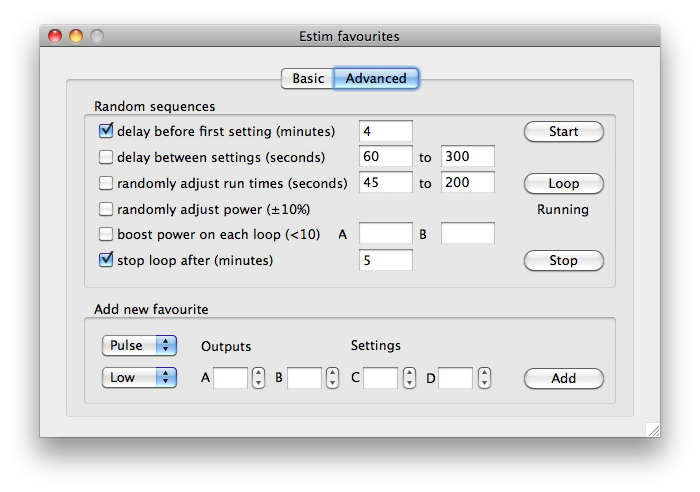
These two options let you add even more control to random loop mode. You can specify an increase in level to be applied after all the programs have been run one, with a different value of A and B channels. The top levels of each setting that's included will be increased by this amount for the second time round the loop, then again on the third time, and so on. Values greater than ten are ignored. This option also works with the random power adjustment - the figure for the channel will first get the extra loop value added on, then the +/- 10% will be worked out.
The stop loop after option does more of less what you'd expect, with one caveat - the time isn't exact. To avoid a sudden stop, what happens instead is that at the end of the time period, the currently running setting will continue for however long it's meant to run for, and then when it's faded back to zero, the program will stop. So, if you have long run times (say 10 minutes), and a setting has just started when the time is up, then you might have to wait ten more minutes for it to actually stop.
Clicking the Stop button will of course terminate the program right away.